Filters and sorting
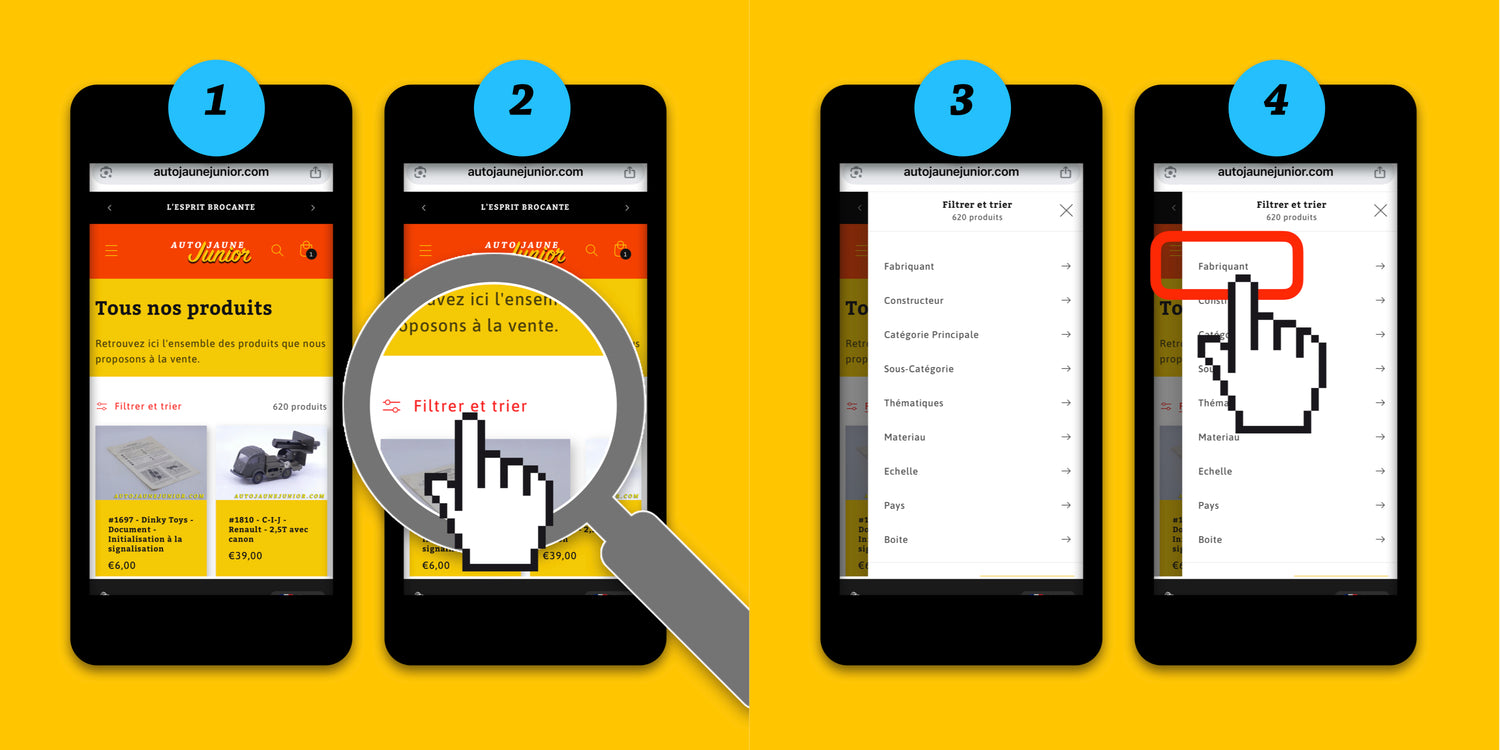
How to filter
We're here on the catalog page. With over 500 models online, using the filter tools will help!
On the computer version, a banner on the left automatically displays the filters.
But on the mobile version, you have to click on “Filter and sort” (image 1 & 2). This opens the menu (Image 3). Here we will sort by Manufacturer. To do this, we click on Manufacturer (Image 4)
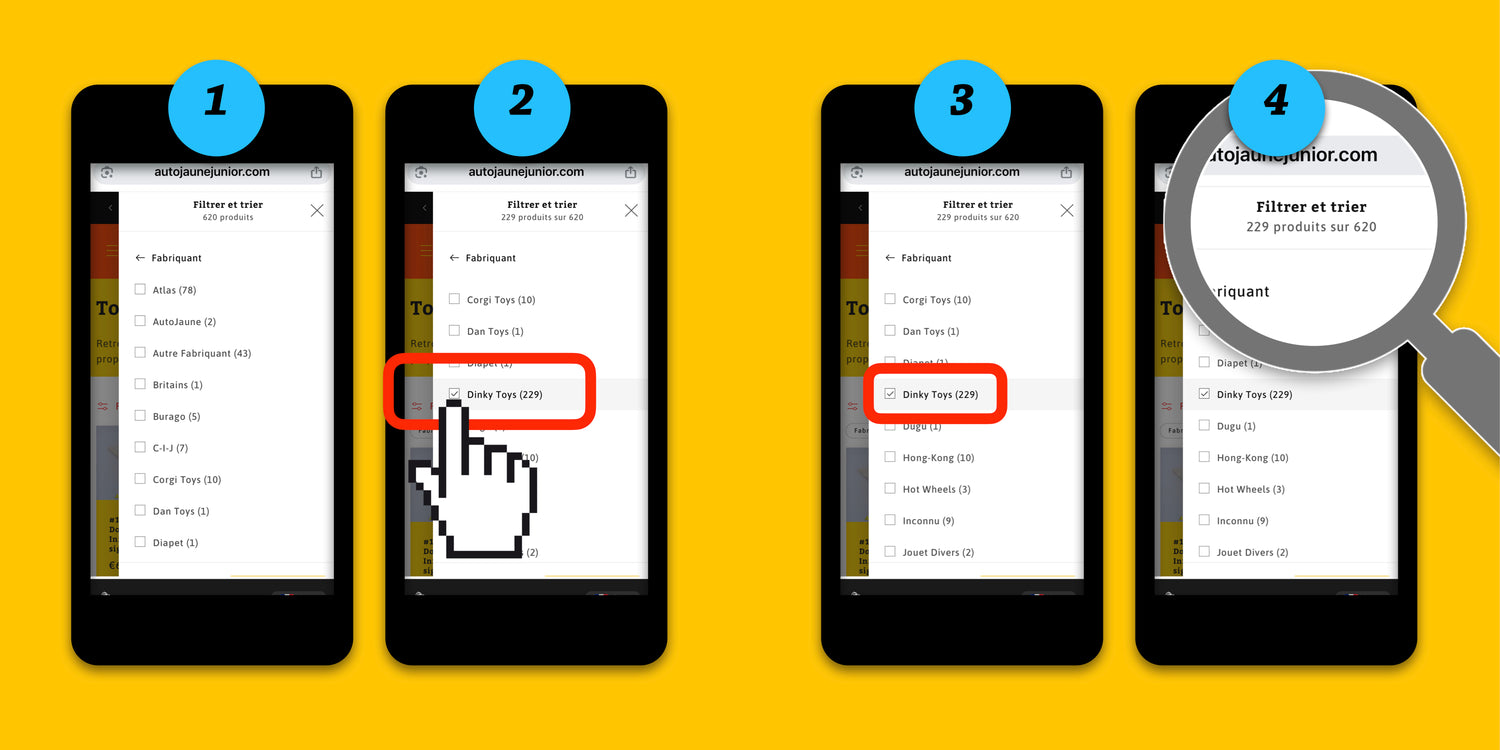
Here you will find the list of Manufacturers (Image 1).
We scroll down and select "Dinky Toys" (Image 2). As you can see (in Image 3) this selects 229 models.
You can also combine multiple filters. For example, here, your selection includes all Dinky Toys, thus mixing Dinky Toys France and Dinky Toys Great Britain. Then, simply go to the country sorting and select France, for example. The two filters will be combined, and only Dinky Toys France will appear.

To add another filter, click on "Manufacturer" to return to the main filter menu (Image 1)
So we arrive at the main menu (Image 2). Let's click on "Builder" (Image 3).
All the manufacturers listed on the site for which there is a Dinky-Toys model are then displayed. As you can see in image 4, next to each manufacturer is a number in parentheses that tells you the number of results. There are currently 6 Willis Dinky-Toys and one Volvo Dinky-Toys on the site.
As you scroll through this list, you'll see a series of grayed-out manufacturers. You won't be able to select them! These are the various manufacturers available in the online catalog, but for which we don't yet have a model available.
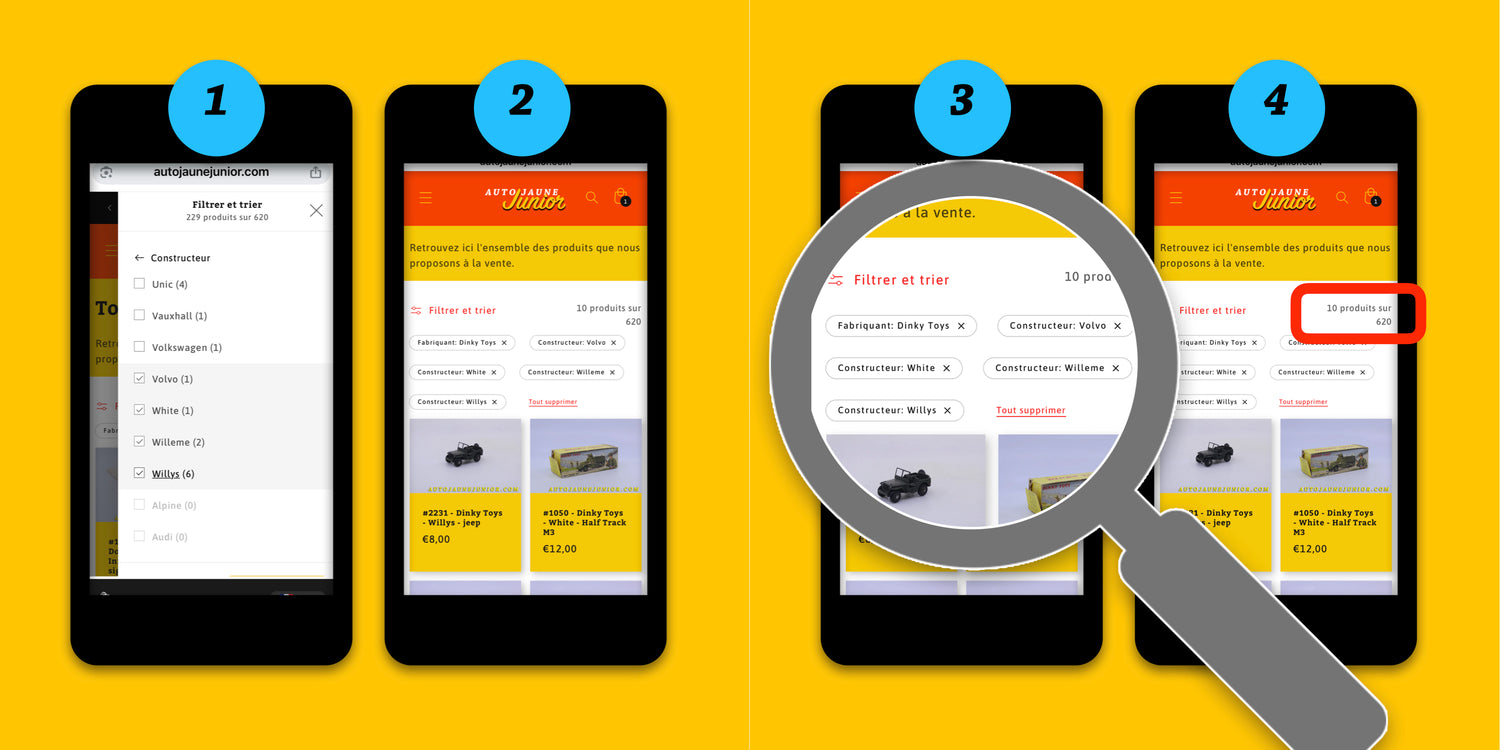
We are having fun adding filters:
Volvo, White, Willeme and Willys. (Picture 1)
Returning to the main page, you will find the result of your search, namely all Volvo, White, Willeme and Willys manufactured by Dinky Toys. (Image 2).
Image 3 you will see that all the filters are displayed, you can delete them individually if necessary (by clicking on the small cross to the right of the filter.
You will see Image 4 that your search gives a total of 10 products
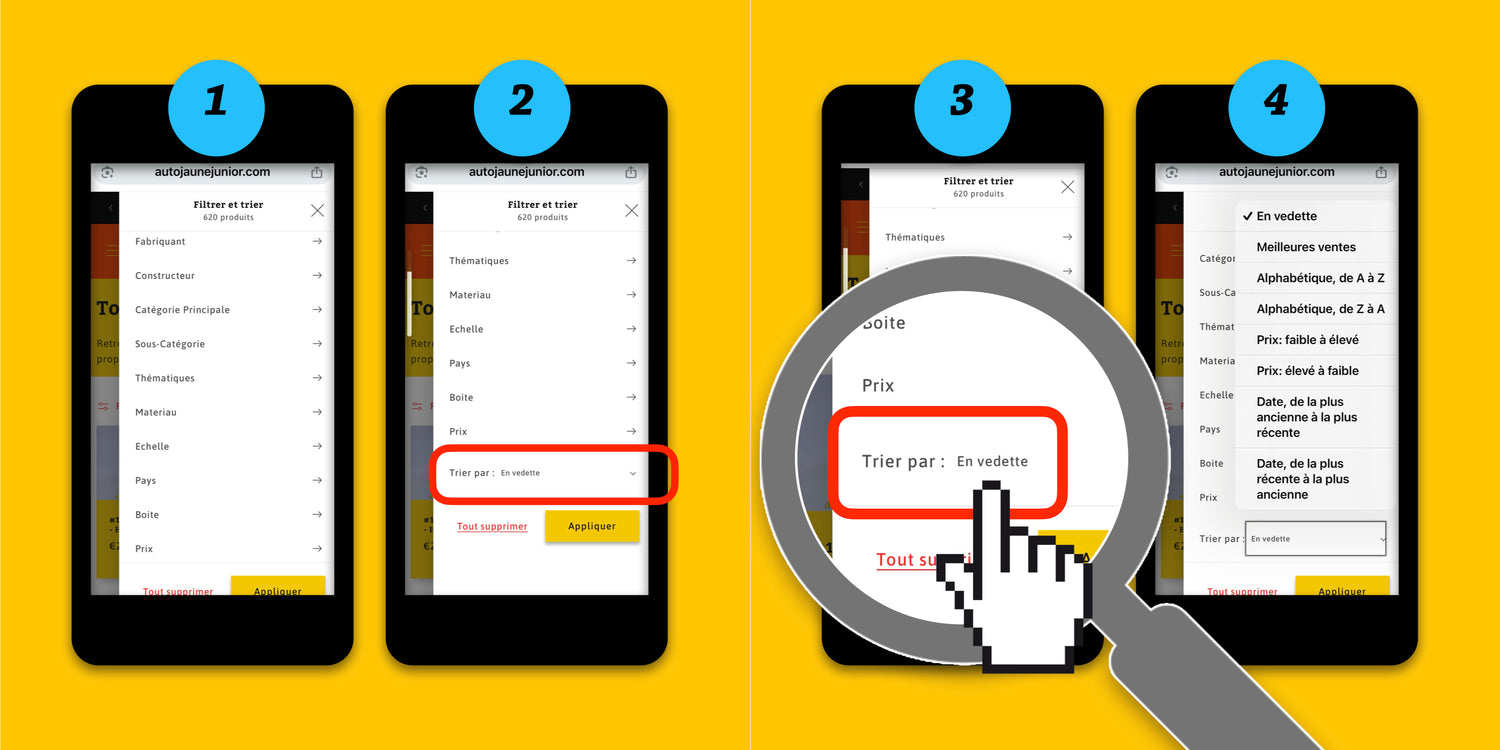
How to Sort
Open the "Filters and Sorting" menu
As you can see (Image 1), there are 10 filter parameters. You can filter by manufacturer, builder, category, subcategory, theme, materials, scales, country, box, price.
(For categories and themes, please refer to the tutorial on this subject.)
At the very bottom of this list (image 2) you will see: "Sort by: featured".
Click on this button (image 3). This will open the sort menu. As you will see in image 4, you can sort alphabetically, by price, or by publication date.